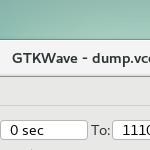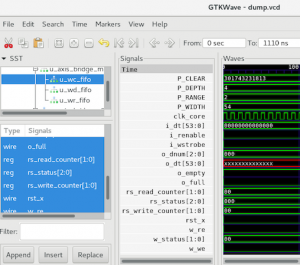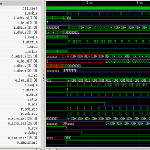VivadoやQuartusにも波形ビューワが付属していますが、ツールを起動するのに時間がかかるため、RTLのデバッグにはGTKWaveを多用しています。CentOS7の場合は、yum install gktwaveだけでインストールできます。
GTKWaveをインストール(CentOS7)
# yum install gtkwave Loaded plugins: fastestmirror, langpacks Loading mirror speeds from cached hostfile * base: ftp.riken.jp * epel: ftp.riken.jp * extras: ftp.riken.jp * remi-safe: ftp.riken.jp * updates: ftp.riken.jp * webtatic: us-east.repo.webtatic.com Resolving Dependencies --> Running transaction check ---> Package gtkwave.x86_64 0:3.3.61-1.el7 will be installed --> Processing Dependency: libtcl8.5.so()(64bit) for package: gtkwave-3.3.61-1.el7.x86_64 --> Processing Dependency: libtk8.5.so()(64bit) for package: gtkwave-3.3.61-1.el7.x86_64 --> Running transaction check ---> Package tcl.x86_64 1:8.5.13-8.el7 will be installed ---> Package tk.x86_64 1:8.5.13-6.el7 will be installed --> Finished Dependency Resolution Dependencies Resolved ================================================================================ Package Arch Version Repository Size ================================================================================ Installing: gtkwave x86_64 3.3.61-1.el7 epel 2.4 M Installing for dependencies: tcl x86_64 1:8.5.13-8.el7 base 1.9 M tk x86_64 1:8.5.13-6.el7 base 1.4 M Transaction Summary ================================================================================ Install 1 Package (+2 Dependent packages) Total download size: 5.7 M Installed size: 12 M Is this ok [y/d/N]: y Downloading packages: (1/3): tk-8.5.13-6.el7.x86_64.rpm | 1.4 MB 00:01 (2/3): tcl-8.5.13-8.el7.x86_64.rpm | 1.9 MB 00:02 (3/3): gtkwave-3.3.61-1.el7.x86_64.rpm | 2.4 MB 00:02 -------------------------------------------------------------------------------- Total 2.1 MB/s | 5.7 MB 00:02 Running transaction check Running transaction test Transaction test succeeded Running transaction Installing : 1:tcl-8.5.13-8.el7.x86_64 1/3 Installing : 1:tk-8.5.13-6.el7.x86_64 2/3 Installing : gtkwave-3.3.61-1.el7.x86_64 3/3 Verifying : 1:tcl-8.5.13-8.el7.x86_64 1/3 Verifying : gtkwave-3.3.61-1.el7.x86_64 2/3 Verifying : 1:tk-8.5.13-6.el7.x86_64 3/3 Installed: gtkwave.x86_64 0:3.3.61-1.el7 Dependency Installed: tcl.x86_64 1:8.5.13-8.el7 tk.x86_64 1:8.5.13-6.el7 Complete! $ which gtkwave /usr/bin/gtkwave
古い情報
以下は、以前ソースコードからGTKWaveをコンパイルしようとした時のメモです。古い情報なので、現在は状況が異なるかもしれません。
CentOS7でのGTKWaveのコンパイル
CentOS7でGTKWaveをソースコードからコンパイルしようとしたところ、configureの実行で、次のようなエラーが出ました。
checking if Fast SST Tree should be enabled... yes checking if Judy array support should be enabled... no checking for pkg-config... /usr/bin/pkg-config checking pkg-config is at least version 0.9.0... yes checking for GTK... no configure: error: Package requirements (gtk+-2.0 >= 2.2.0) were not met: Package gl was not found in the pkg-config search path. Perhaps you should add the directory containing `gl.pc' to the PKG_CONFIG_PATH environment variable Package 'gl', required by 'cairo', not found Consider adjusting the PKG_CONFIG_PATH environment variable if you installed software in a non-standard prefix.
(gtk+-2.0 >= 2.2.0) というエラー表示を見ると、gtk関係のエラーのように思えますが 、pkg-configや関連するライブラリを確認してもエラーの原因がわかりませんでした。結局、重要なのは”Package ‘gl’, required by ‘cairo’, not found”という部分で、以下をインストールするとconfigureのエラーが消えました。
yum install libGL-devel
RTLのデバッグ以上にGTKWaveのインストールに時間がかかってしまいました。