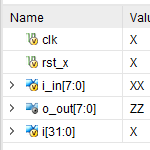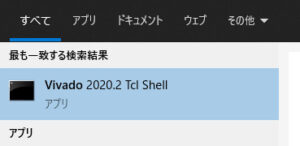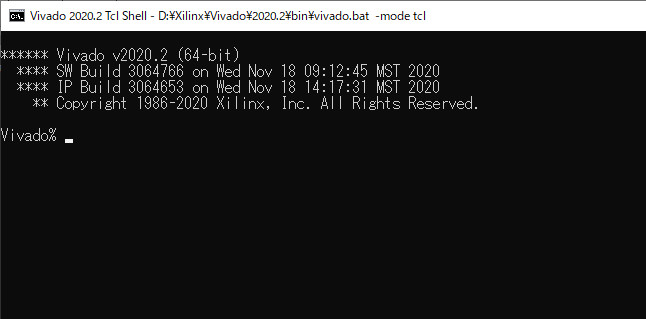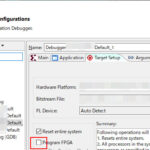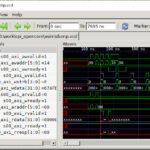Windows10のTcl Shell上でVivado Simulatorをコマンドライン実行する時の手順です。
Tcl Shellの起動
WindowsのスタートメニューからVivado Tcl Shellを起動します。
ディレクトリ変更
シミュレーションを実行するディレクトリに移動します。この例では、d:\work\spi\workです。
Vivado%cd d:\work\spi\workシミュレーション実行用tclスクリプト
次のようなtclスクリプト(test.tcl)を作成します。
- テストベンチのファイルは、スクリプト外部からsim_fileに設定します。
- テストベンチのトップモジュールは、TOP_MODULEに設定します。
- シミュレータコマンドとして、xvlog, xelab, xsimを実行します。
- シミュレータコマンドは、execを使って実行します。
- RTLディレクトリは、../rtlです。
- RTLのインクルードディレクトリは../includeです。
# test.tcl
set sim_file [lindex $argv 1]
puts "Test Scenario= $sim_file"
# RTL directory
set RTL_DIR "../rtl"
set INC_DIR "../include"
# Top module
set TOP_MODULE "top"
# compile
set ret [exec xvlog\
-sv\
-i $INC_DIR\
--sourcelibdir $RTL_DIR\
--sourcelibext .v\
$sim_file ]
puts $ret
# elaboration
set ret [exec xelab \
--debug all \
--notimingchecks \
$TOP_MODULE ]
puts $ret
# simulation
set ret [exec xsim $TOP_MODULE\
--runall]
puts $ret
引数の設定
Tcl Shellでtclスクリプトに渡すテストベンチのファイル名を設定します。
- argvがtclスクリプトへの引数に相当します。リストの2番目にファイル名(../scenario/test1.v)を設定しています。
- argcは引数の数です。
Vivado% set argv [list test ../scenario/test1.v]
test ../scenario/test1.v
Vivado% set argc 2
2tclスクリプトの実行
Tcl Shellでtclスクリプトをsourceすると、シミュレーションが実行されます。
Vivado% source ../bin/test.tcl
# set sim_file [lindex $argv 1]
# puts "Test Scenario= $sim_file"
Test Scenario= ../scenario/test1.v
# set RTL_DIR "../rtl"
# set INC_DIR "../include"
# set TOP_MODULE "top"
# set ret [exec xvlog\
# -sv\
# -i $INC_DIR\
# --sourcelibdir $RTL_DIR\
# --sourcelibext .v\
# $sim_file ]
# puts $ret
INFO: [VRFC 10-2263] Analyzing SystemVerilog file "scenario/test1.v" into library work
INFO: [VRFC 10-311] analyzing module top
# set ret [exec xelab \
# --debug all \
# --notimingchecks \
# $TOP_MODULE ]
# puts $ret
Vivado Simulator 2020.2
Copyright 1986-1999, 2001-2020 Xilinx, Inc. All Rights Reserved.
Running: xelab.exe --debug all --notimingchecks top
Multi-threading is on. Using 6 slave threads.
Starting static elaboration
Pass Through NonSizing Optimizer
Completed static elaboration
Starting simulation data flow analysis
Completed simulation data flow analysis
Time Resolution for simulation is 1ns
Compiling module work.top
Built simulation snapshot work.top
# set ret [exec xsim $TOP_MODULE\
# --runall]
# puts $ret
****** xsim v2020.2 (64-bit)
**** SW Build 3064766 on Wed Nov 18 09:12:45 MST 2020
**** IP Build 3064653 on Wed Nov 18 14:17:31 MST 2020
** Copyright 1986-2020 Xilinx, Inc. All Rights Reserved.
source xsim.dir/work.top/xsim_script.tcl
# xsim {work.top} -autoloadwcfg -runall
Vivado Simulator 2020.2
Time resolution is 1 ns
run -all
$finish called at time : 100 ns : File "scenario/test1.v" Line 16
exit
INFO: [Common 17-206] Exiting xsim at Thu Jul 15 xx:xx:xx 2021...
Vivado%