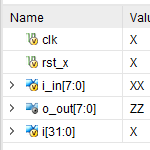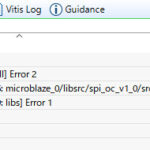VivadoのAXI Verification IP(AXI VIP)をWindows10のコマンドプロンプトから実行したときのメモです。
サンプルの生成
Vivadoで適当なプロジェクトを作成してIP CatalogからAXI VIPを生成します。次にSourcesタブでIPを右クリックして表示されるメニューからOpen IP Example Design…を選ぶとAXI VIPのサンプルプロジェクトが生成されます。 このサンプルプロジェクトを参考に実行環境を作成します。
バッチファイルの用意
シミュレーション用のバッチファイルを作成します。バッチファイルでは、xvlog, xelab, xsimを順に実行します。トップモジュール名はtopです。
// sim.bat
call xvlog --incr --relax -L uvm -L axi_vip_v1_1_8 -L xilinx_vip -prj spi.prj
call xelab xil_defaultlib.top --incr --debug typical --relax --mt 2 -L xil_defaultlib -L axi_infrastructure_v1_1_0 -L axi_vip_v1_1_8 -L uvm -L xilinx_vip --snapshot xil_defaultlib.top
call xsim xil_defaultlib.top -tclbatch spi.tclxvlogで読み込んでいるspi.prjには、コンパイル対象のファイルを記述します。AXI マスターのVIPのみを使用する場合、必要なファイルは ex_sim_axi_vip_mst_0_pkg.sv と ex_sim_axi_vip_mst_0.sv です。
// spi.prj
sv xil_defaultlib -i "../../../../imports" \
"./vip/ex_sim_axi_vip_mst_0/sim/ex_sim_axi_vip_mst_0_pkg.sv" \
"./vip/ex_sim_axi_vip_mst_0/sim/ex_sim_axi_vip_mst_0.sv" \
verilog xil_defaultlib -i "../include" --include "../opencores/rtl/verilog" \
"../opencores/rtl/verilog/spi_top.v" \
"../opencores/rtl/verilog/spi_shift.v" \
"../opencores/rtl/verilog/spi_clgen.v" \
"../rtl/fm_axi_s.v" \
"../rtl/fm_fifo.v" \
"../rtl/spi_oc.v" \
"../scenario/dut.v" \
sv xil_defaultlib -i "../../../../imports"\
"../scenario/test.sv" \
nosort
xsim用のtclスクリプトを用意します。xsimを実行して終了するたけのスクリプトです。
// spi.tcl
run -all
exit
テストシナリオ
サンプルで生成されるaxi_vip_0_mst_stimulus.svhを参考にテストシナリオを作成します。単純なAXIのリードとライトは、ファイル内で定義されているsingle_write_transaction_apiと single_read_transaction_apiの2つのtaskで生成できます。
//axi_vip_0_mst_stimulus.svh
import axi_vip_pkg::*;
import ex_sim_axi_vip_mst_0_pkg::*;
ex_sim_axi_vip_mst_0_mst_t mst_agent;
task mst_start_stimulus();
mst_agent = new("master vip agent",DUT.axi_vip_mst.inst.IF);
mst_agent.start_master();
// single write transaction
mtestWID = $urandom_range(0,(1<<(0)-1));
mtestWADDR = 0;
mtestWBurstLength = 0;
mtestWDataSize = xil_axi_size_t'(xil_clog2((32)/8));
mtestWBurstType = XIL_AXI_BURST_TYPE_INCR;
mtestWData = $urandom();
single_write_transaction_api("single write with api",
.id(mtestWID),
.addr(mtestWADDR),
.len(mtestWBurstLength),
.size(mtestWDataSize),
.burst(mtestWBurstType),
.wuser(mtestWUSER),
.awuser(mtestAWUSER),
.data(mtestWData)
);
//single read transaction
mtestRID = $urandom_range(0,(1<<(0)-1));
mtestRADDR = $urandom_range(0,(1<<(32)-1));
mtestRBurstLength = 0;
mtestRDataSize = xil_axi_size_t'(xil_clog2((32)/8));
mtestRBurstType = XIL_AXI_BURST_TYPE_INCR;
single_read_transaction_api("single read with api",
.id(mtestRID),
.addr(mtestRADDR),
.len(mtestRBurstLength),
.size(mtestRDataSize),
.burst(mtestRBurstType)
);
endtaskテストベンチのトップモジュール
シミュレーション用のトップモジュールでは、クロックとリセットを生成します。また、AXI VIPのテストシナリオをincludeして、実行するトランザクションを記述したtaskをinitial文で呼び出します。
// test.sv
`timescale 1ns/1ns
import axi_vip_pkg::*;
module top;
bit clk;
bit rst_x;
`include "axi_vip_0_mst_stimulus.svh"
dut DUT(
.aresetn(rst_x),
.aclk(clk)
);
initial begin
clk = 1;
forever begin
#5 clk = ~clk;
end
end
initial begin
$dumpvars;
rst_x = 1;
@(negedge clk);
@(negedge clk);
rst_x = 0;
@(negedge clk);
@(negedge clk);
rst_x = 1;
@(negedge clk);
end
initial begin
repeat (10) @(posedge clk);
fork
mst_start_stimulus();
join;
repeat (1000) @(posedge clk);
$finish;
end
endmodule
シミュレーション実行
コマンドプロンプトを開いて、Vivadoのインストールディレクトリに格納されているsettings64.batを実行します。その後、sim.batが存在するディレクトリに移動してsim.batを実行するとシミュレーションが始まります。実行時、AXIのプロトコルに問題があれば、ワーニングやエラーが表示されます。
XilinxAXIVIP: Found at Path: top.DUT.axi_vip_mst.inst
Error: Pre-reset violation: AXI4_ERRS_AWREADY_X: When not in reset, a value of X on AWREADY is not permitted. Spec: section A3.1.2.
ERROR: 40 ns top.DUT.axi_vip_mst.inst.IF : XILINX_RESET_PULSE_WIDTH: Holding AXI ARESETN asserted for 16 cycles of the slowest AXI clock is generally a sufficient reset pulse width for Xilinx IP. --UG1037. To downgrade, use <hierarchy_path to VIP>.IF.set_xilinx_reset_check_to_warn(), or filter using clr_xilinx_reset_check().
essfully
Executing Axi4 End Of Simulation checks
$finish called at time : xx ns
## exit
INFO: [Common 17-206] Exiting xsim at ...
テストベンチでvcdを生成すれば波形を確認できます。