The web server is tested in the following environment.
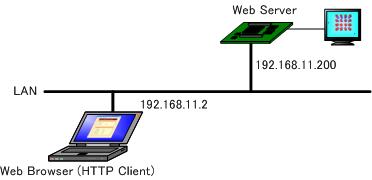
Testing Environment
Testing Environment
- LAN: 100Base-TX
- Embedded System IP Address:192.168.11.200
- Note PC IP Address: 192.168.11.2
- HTTP Client : Firefox on Windows PC
While rendering 3D scene on the target embedded system, the WEB browser in the LAN accesses the target system. The WEB server on the target system accepts the HTTP request and returns required page.
Browsing Result
The following shows the browsing result.
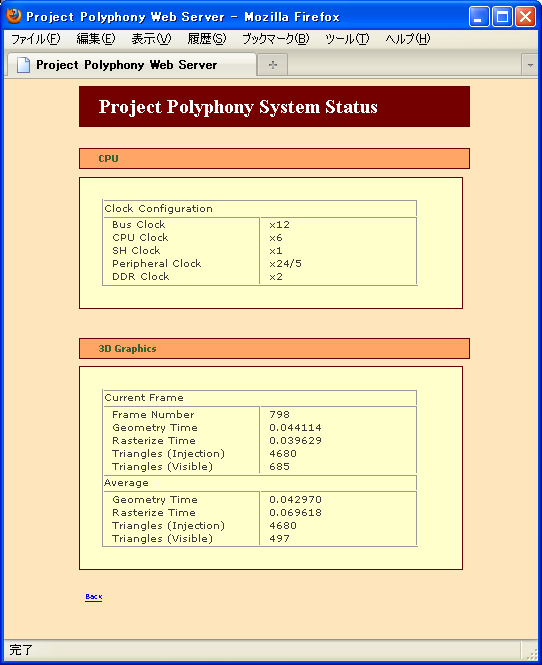
System Status
“CPU ” area shows CPU clock configuration. “3D Graphics” area shows geometry and rasterize processing time, and the number of triangles processed in geometry engine (injected) and rasterizer (visible) .
Conclusion
Using open source Ethernet IP Core and TCP/IP Stack reduces design and verification time of network system development. This makes it possible for embedded system designer to focus on content creation and system integration.
Debugging Tool
In the debugging phase, capturing network traffic is very helpful to understand current system behavior. This implementation used Wireshark*1 for such purpose. Wireshark is a network protocol analyzer and freely available as open source software. It enables to monitor the packet sequence and the TCP handshake status in the LAN.
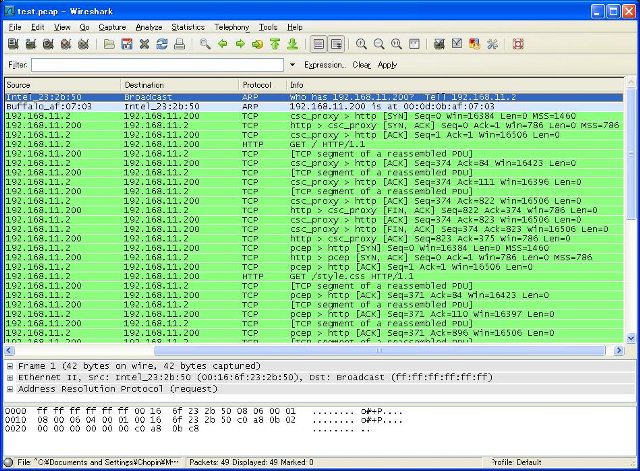
Wireshark


